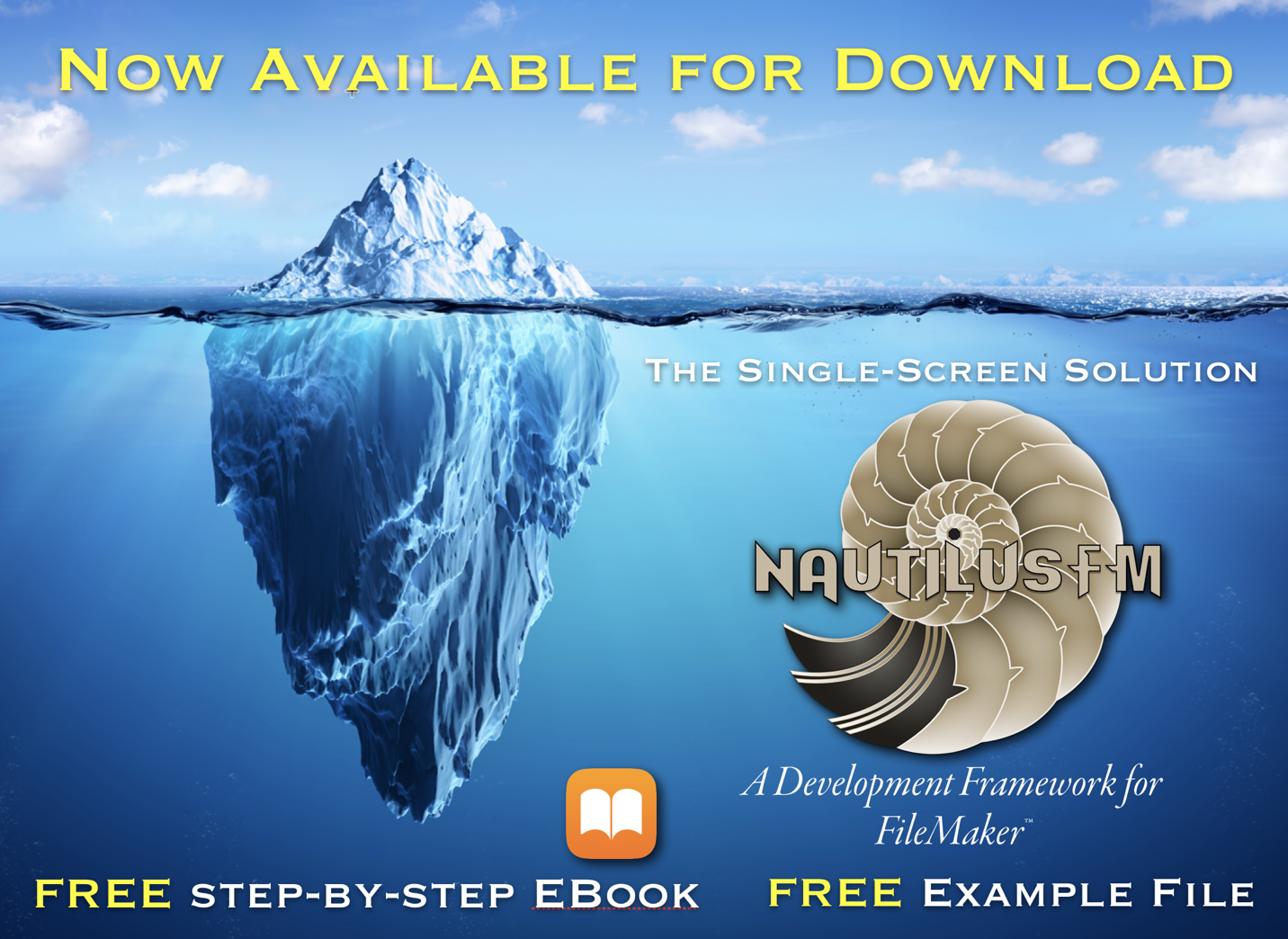Patterns
In today’s world, many people learn complex software program by recognizing patterns. NautilusFM is no exception but whilst the implementation is different from every other FileMaker solution, the execution is really quite simple. However, to get to that level of simplicity has required going through multiple levels of complexity.
On this page, we’re going to cover some of the patterns that will help you get to grips with NautilusFM without a lot of effort. In fact, you’ll be astonished at how quickly you pick it up so even absolute novices to FileMaker shouldn’t be intimidated.
If you have a question or are struggling with some aspect of FileMaker, send me an email and I’ll respond as quickly as I can.
Pattern # 1
The relationships shown on the left are identical for every single table within NautilusFM. The top one virtually eliminates the need for manual Finds; the 2nd is when you click on the item you want (which sets a global field with the primary key of the selected item) and the third one allows you to add new records by just typing into a single row portal which clears the moment the record is committed.
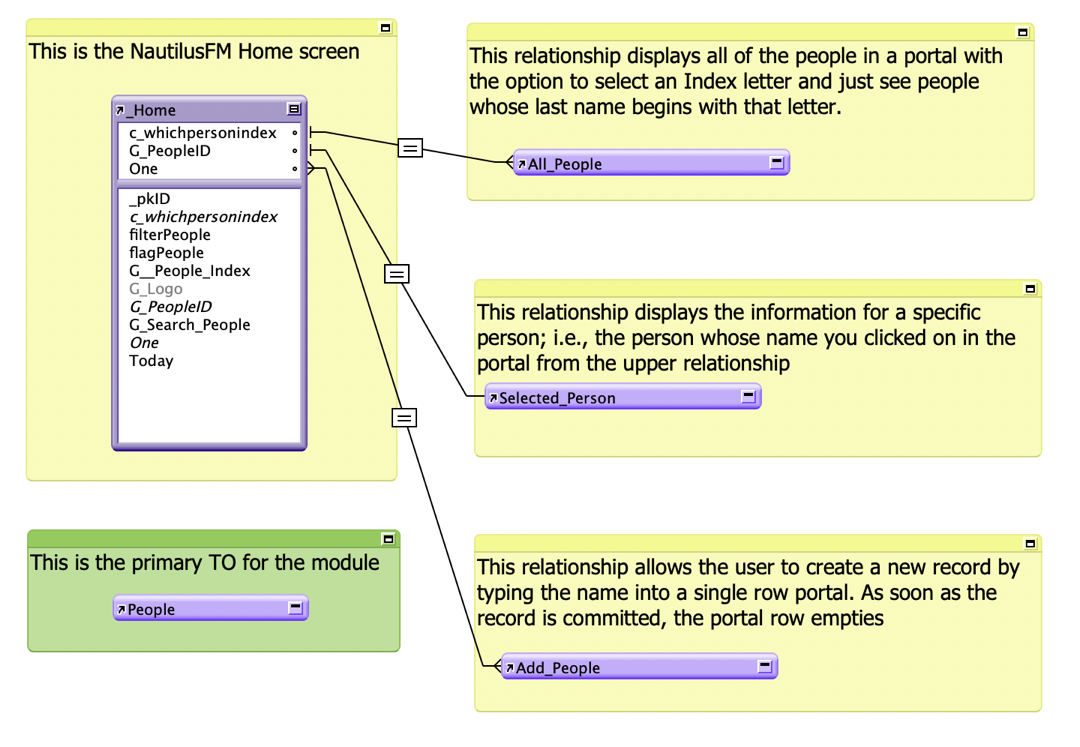
Once a global is set, that field then acts as a connector to any other table that references the key field. This means that, for example, Invoices and Invoice items would both be connected to the Home table instead of having them daisy-chained as in a typical anchor-buoy relationship.