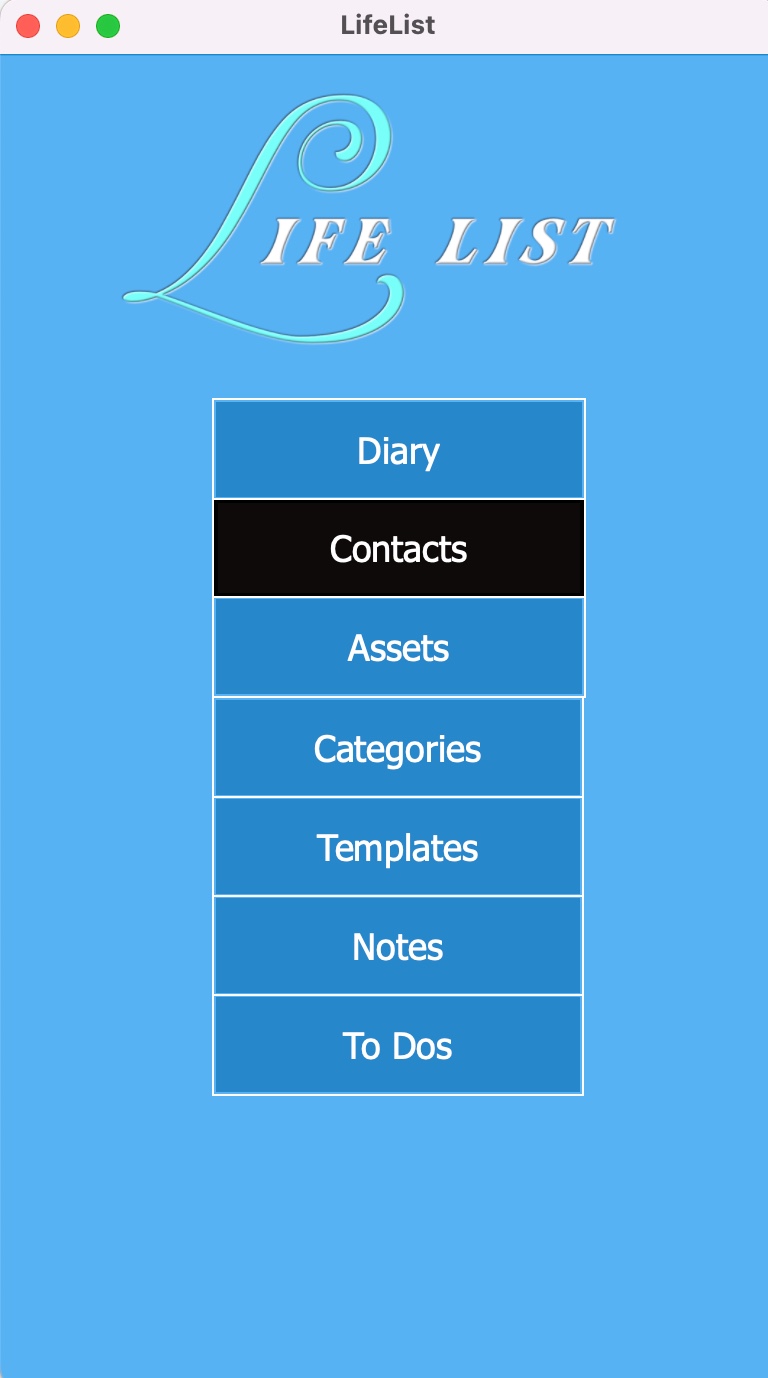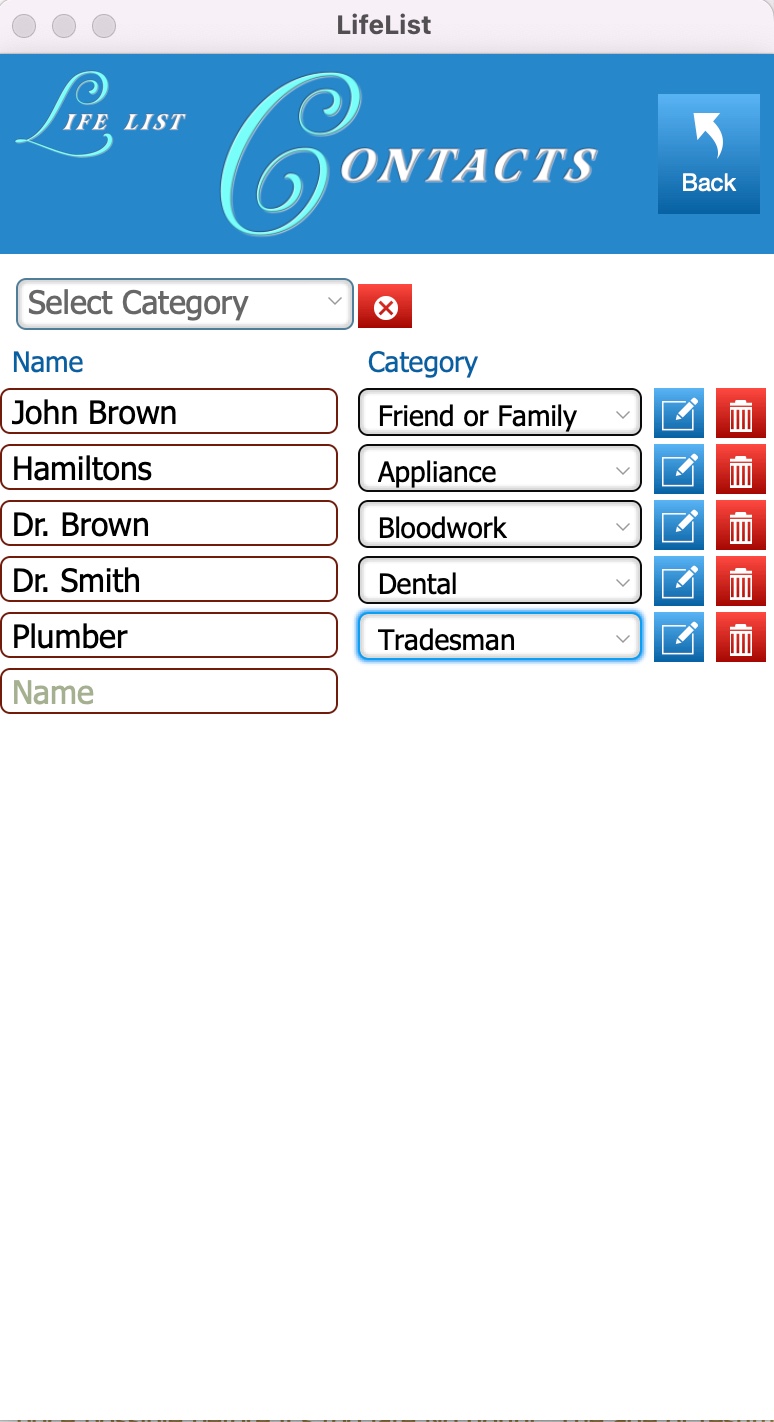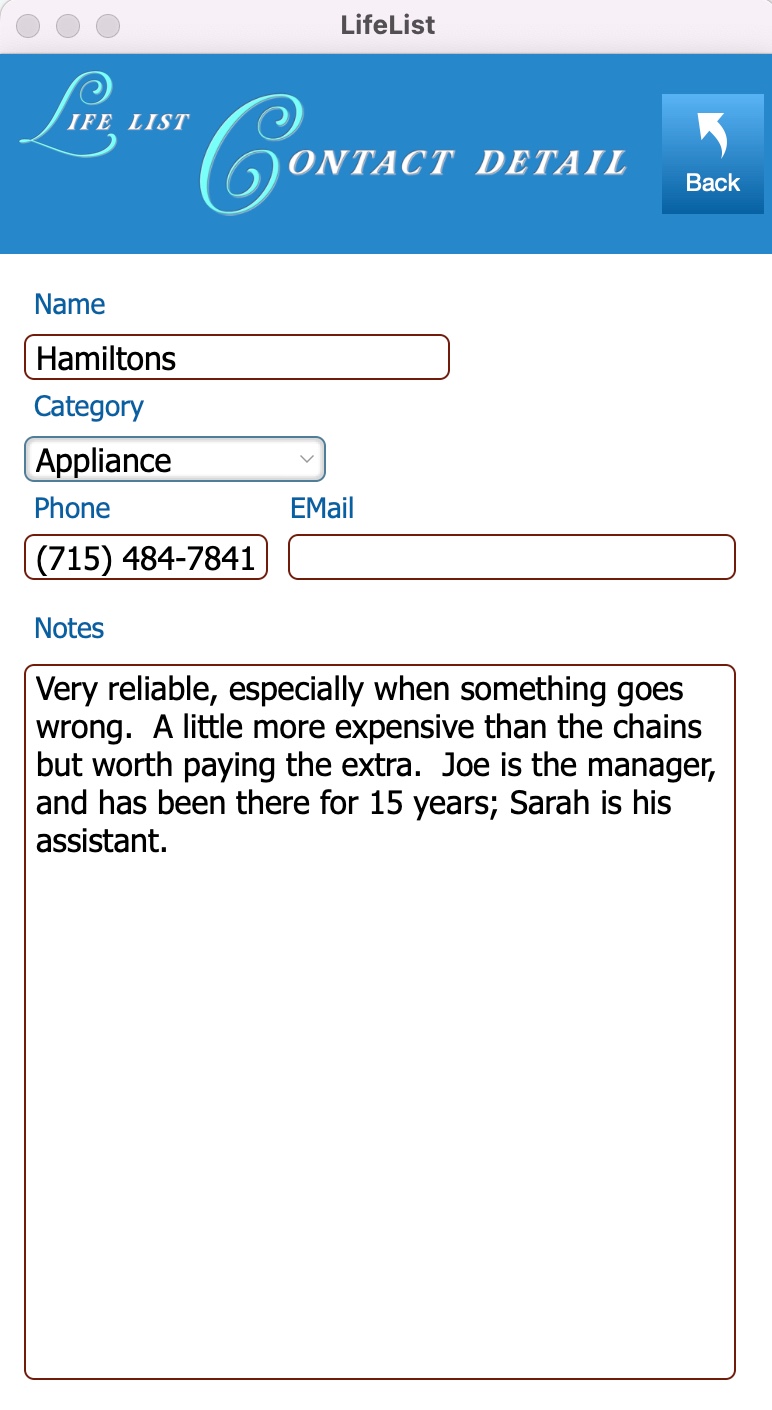Contacts are people or companies, and sometimes a profession, i.e., you might have an entry for a Plumber instead of the actual name.
It is not intended to replace your regular contcts program; just enough to use within LifeList. There are fields for a phone number and an email address, as well as the ability to add notes.
You can filter this list of items down by selecting a category. This list only shows categories for which there are contacts; this is different from that on the Categories screen which shows all categories.
Then click on the blue Edit button to open the detail screen. y.